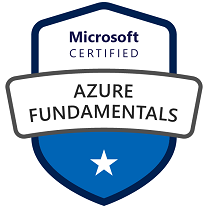1. Find defined.js file under the following location in the SharePoint server, ‘\Inetpub\wwwroot\wss\VirtualDirectories\80\ARTEeditor\editor\_source\internals\defined.js’ 2. The default code in defined.js file is, ARTEConfig.ToolbarSets[“Default”] = [ [‘Source’, ‘-‘, ‘Preview’, ‘-‘], // Removed Templates [‘Cut’, ‘Copy’, ‘Paste’, ‘PasteWord’, ‘-‘, ‘Print’, ‘netSpellCheck’], [‘Undo’, ‘Redo’,…
Monthly Archives: August 2009
SharePoint SiteCollection back script
1. Copy and paste the text below in a notepad and save as a bat file. 2. Setup Windows schedular to run the bat file overnight. 3. Check logs files under ‘C:\Program Files\Common Files\Microsoft Shared\web server extensions\12\LOGS’. Note: The log…
How to give every user in the domain read access to the SharePoint Intranet
1. Login to the SharePoint Central Administration. 2. Go to ‘Shared Services Administration: ssp1’. 3. Click on ‘User Profile and Properties’. 4. Click on ‘View import connections’. 5. Click on ‘Create New Connection’ and you will see the screen below.…
Posted in SharePoint