1. Go to SharePoint Central Administration > ssp1 > Personalization site links.
2. Add an new link. Make sure you add a # on the end of the URL you enter, this makes the rest of the link an anchor so SP will ignore it and display your normal menu. If yo do not add # then when you click and return to your Portal, the menu has retained the MySite navigation because the URL contains “?MySiteView=1”.

Personalization Site Links Screen
3. After add the new link it appears on MySite as shown below,

My Site Portal Link

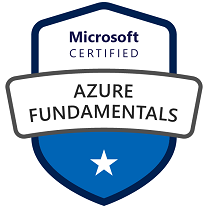




Leave a comment