Visual Studio build error: :
Error 15 Could not load file or assembly 'file:///C:\Documents and Settings\kumard\My Documents\Visual Studio 2010\Projects\LANSW.LMS\site\References\SwitchIT.DataAccess.dll' or one of its dependencies. Operation is not supported. (Exception from HRESULT: 0x80131515)
Solution:
- Right click on each *.dll file in Windows Explorer.
- Uncheck “Read Only”.
- Click “Unblock”.
If dll are stored in a network drive, move them locally and re-add your references.

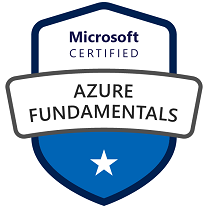




Are you sure that this resolves this issue?
If I paste a path with “file:///” into the Windows Explorer, I get an error message stating the same: File not found.
If I remove one of the slashes, everything works fine.
But how do I tell VS2010 to use the correct path?
I hate to admit it but you were right: Using a local location for the project files solved the problem.
But I am a bit irritated: Isn’t it possible to put project files to a network drive? Not to helpful if I need to work on different machines…
Thanks a lot , You’ve saved me lot’s of time , such an unpredictable solution was…